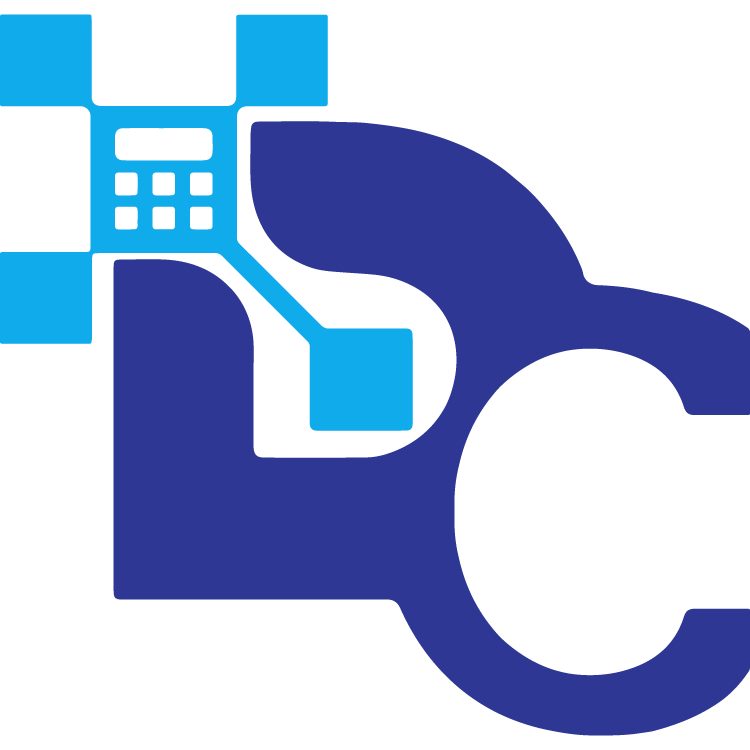Convert Mesh to Micron (μm) - Accurate Mesh to Micron
Easily convert mesh to micron (μm) with quick, accurate particle size results
Convert mesh to micron helps you quickly and easily translate screen specifications into clear particle-size numbers for QA, R&D, purchasing, and production. Mesh (openings per inch) and microns (μm) live in different worlds: one is a count, the other is a length. Enter a value in either field of the calculator and it will display the result automatically.
How many microns equal a mesh?
There isn’t a single answer for “How many microns in X mesh?” because aperture size depends on wire diameter as well as mesh count. Use:
Aperture (μm) = (25.4/mesh)−wirediameter(mm)(25.4 / mesh) − wire_diameter(mm)(25.4/mesh)−wirediameter(mm) × 1000
- 25.4 is mm per inch (to convert the inch-based mesh to millimeters).
- Subtract the wire diameter (in mm) from the pitch (25.4/mesh).
- Multiply by 1000 to get microns.
When exact wire diameter isn’t available, a common rule-of-thumb is:
Aperture (μm) ≈ 14,900 / mesh (approximation; varies by standard and wire)
Example (approx.):
- 200 mesh → 14,900 / 200 = 74.5 μm
- 325 mesh → 14,900 / 325 ≈ 45.8 μm
Tip: For compliance work (ASTM/ISO/GMP), use the precise method or select the standard-aware option in the converter to apply the correct wire diameter automatically.
Mesh basics
Mesh is the number of openings per linear inch in a woven wire screen. A 100-mesh screen has 100 openings per inch; a higher mesh number indicates smaller openings.
Quick facts (mesh):
- Mesh is a count, not a size.
- Standards: ASTM E11, ISO 3310, and the Tyler series (wire diameters differ).
- Applications: sieve analysis, powder classification, filtration, screen printing, abrasives, food and pharma processing.
Micron (micrometer) basics
A micron (micrometer, μm; sometimes typed “um”) is 1×10⁻⁶ meters. It’s the standard unit for particle size, filter ratings, and aperture measurements.
Quick facts (micron):
- 1 μm = 0.001 mm; 1,000 μm = 1 mm.
- “um to microns” means the same thing: um = μm = microns.
Common in particle size distribution metrics (D10/D50/D90), nominal/absolute filter ratings, and lab reporting.
Quick Reference Table (Approximate)
Using the 14,900/mesh rule-of-thumb (for fast field estimates):
Mesh | Aperture (μm) | Aperture (mm) |
60 | ≈ 248 μm | 0.248 mm |
80 | ≈ 186 μm | 0.186 mm |
100 | ≈ 149 μm | 0.149 mm |
150 | ≈ 99 μm | 0.099 mm |
200 | ≈ 74.5 μm | 0.0745 mm |
250 | ≈ 59.6 μm | 0.0596 mm |
325 | ≈ 45.8 μm | 0.0458 mm |
Note: Actual values depend on the wire diameter defined by your chosen standard (ASTM E11 / ISO 3310 / Tyler). For exact compliance, select the standard in the calculator or enter wire diameter manually.
How to convert mesh to micron
Formula (precise):
μm = (25.4/mesh)−wirediameter(mm)(25.4 / mesh) − wire_diameter(mm)(25.4/mesh)−wirediameter(mm) × 1000
Formula (approx.):
μm ≈ 14,900 / mesh
Worked example (approx.):
Convert 325 mesh to micron
μm ≈ 14,900 / 325 ≈ 45.8 μm
In meters, that’s 4.58×10⁻⁵ m (scientific notation for lab docs).
If you need to micron outputs for a report, select your preferred decimals (e.g., 1–2 dp for plant dashboards, 2–3 dp for QA/QC).
How to convert micron to mesh
When you have a target particle size in microns and need a screen:
Approximate reverse:
mesh ≈ 14,900 / μm
Examples (approx.):
- 75 μm to mesh ≈ 14,900 / 75 ≈ 199 (≈200 mesh)
- 120 μm to mesh ≈ 14,900 / 120 ≈ 124 mesh
- 37 μm to mesh ≈ 14,900 / 37 ≈ 403 mesh
Caution: At very fine sizes, wire diameter dominates. Always confirm with ASTM/ISO tables or use the standard-aware mode in the converter.
Applications Where Mesh to Micron (μm) Used
- Powders and granules: pigments, metal powders, ceramics, flour, excipients, APIs.
- Filtration & screens: air/water filters, polymer melt screens, oil & gas sand control.
- Abrasives: blasting media/grit comparisons across vendors.
Process engineering & QA/QC: aligning vendor sieve specs with in-house to micron targets (e.g., D50 ≤ 75 μm), reconciling sieve analysis with particle-size analyzers (laser diffraction), and standardizing specs across ERP/LIMS.
At Digital Calculator we keeps things clear and professional consistent units, sensible defaults, and copy-ready outputs to reduce misinterpretation across teams.