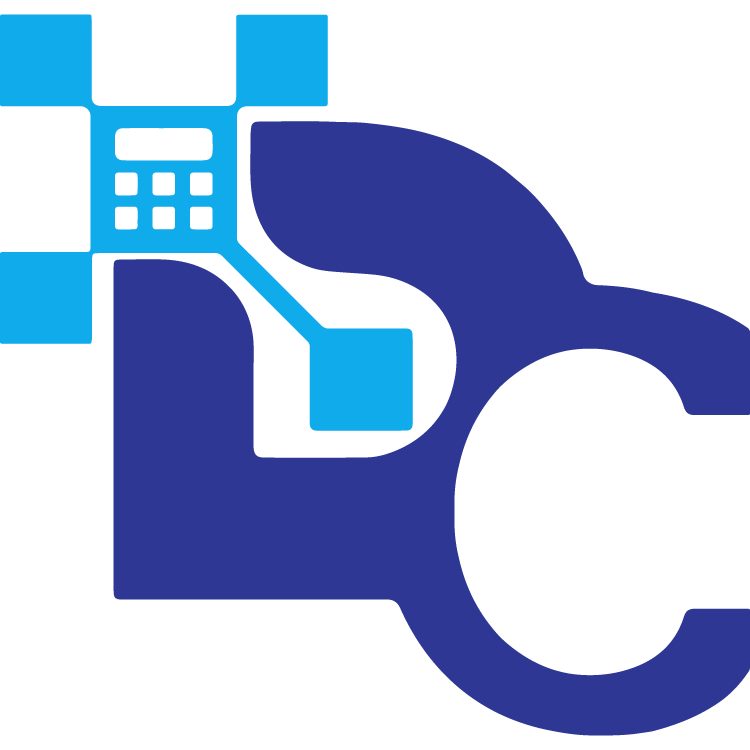Commission Calculator - Calculate Your Sales Commission Instantly
Calculate commission earnings on sales and transactions.
Sale Amount & Commission Rate
Enter commission percentage (e.g., 5 for 5%)
Percentage-Based Commission:
Commission = Sale Amount × Commission Rate / 100
Example: Sale = $1,000, Rate = 5% → Commission = $1,000 × 5% = $50
Fixed Amount Commission:
Commission = Fixed Amount
Example: Fixed Commission = $100 → You receive $100 regardless of sale amount
Common Commission Rates:
- Real Estate: 3-6% of property value
- Sales Representatives: 5-15% of sales
- Insurance Agents: 10-20% of first year premium
- Brokers: 1-3% of transaction value
- Affiliate Marketing: 5-30% of referred sales
Calculation Tips:
- Percentage commission grows with sale amount
- Fixed commission remains constant regardless of sale amount
- Compare percentage vs fixed to determine better deal
- Consider additional bonuses or tiered commission structures
- Account for taxes on commission earnings
Tiered Commission Example:
Some companies offer tiered rates:
• First $10,000: 5% commission
• Next $10,000: 7% commission
• Above $20,000: 10% commission
Use this calculator for each tier separately then add results.
Our Commission Calculator helps you quickly find out how much commission you’ll earn based on your sales amount, commission rate, and target structure. Whether you’re a salesperson, real estate agent, freelancer, or business owner, this tool shows your commission breakdown instantly saving you time and ensuring accuracy.
What Is a Commission?
A commission is the income or fee paid to an individual or business based on the value of a sale or transaction they make.
It’s a performance-based earning system used across many industries — from real estate and insurance to retail and finance.
In simple terms:
Commission = Your reward for generating sales or completing deals.
Example:
If you sell a product worth $1,000 and earn 10% commission, your earnings are:
$1,000 × 0.10 = $100 commission
So, you’ll earn $100 for that sale.
Why Use a Commission Calculator?
Manual commission calculations can be tricky — especially when you have multiple sales tiers, bonuses, or varying rates.
- The Commission Calculator simplifies all this by instantly showing:
- Your total commission based on rate and sales
- Your gross earnings and net income
- Tiered commission results (for progressive pay systems)
- Reverse calculations (to find sales needed for a target commission)
It’s the perfect tool for:
- Sales professionals tracking commissions
- Managers evaluating incentive structures
- Freelancers setting performance-based fees
- Students learning how commissions work
Types of Commission Structures
There’s more than one way to earn commissions. Let’s look at the most common types:
1. Flat-Rate Commission
A single percentage applies to all sales.
Example:
If you earn 8% on total sales, and you sell $20,000 worth of products:
Commission = 20,000 × 0.08 = $1,600
Simple and consistent — perfect for straightforward sales roles.
2. Tiered Commission
Rates increase as you reach higher sales targets.
Example:
- 5% on sales up to $10,000
- 7% on sales between $10,001 and $20,000
- 10% on sales above $20,000
If you sell $25,000:
(10,000 × 0.05) + (10,000 × 0.07) + (5,000 × 0.10) = $1,450 total commission
3. Draw Against Commission
You receive an advance (draw) that’s later subtracted from your earned commissions.
If you get a $1,000 monthly draw but earn $1,500 in commissions, your payout is $500 ($1,500 - $1,000).
If you only earn $800, you owe $200 against next month’s commission.
4. Residual Commission
Common in subscription or recurring revenue models (insurance, SaaS, memberships). You keep earning commissions as long as the customer stays.
Example:
$100 per month client × 5% monthly = $5/month in residual commission.
5. Split Commission
Used when multiple people share the same sale.
If two agents split a 6% commission on a $500,000 home sale:
Total Commission = $500,000 × 0.06 = $30,000
Each agent gets $15,000.
How to Calculate Commission
Let’s go step-by-step on how to calculate commission manually.
Basic Formula:
Commission = Sales Amount × Commission Rate
Example:
Sales = $10,000
Rate = 5%
Commission = 10,000 × 0.05 = $500
That means you earned $500 in commission.
Tiered Commission Formula:
For multi-level rates:
Commission = (Sales₁ × Rate₁) + (Sales₂ × Rate₂) + (Sales₃ × Rate₃)
Example:
$25,000 sales with rates of 5%, 7%, and 10% as explained above = $1,450
Pro Tip: Use our Commission Calculator to avoid manual breakdowns — it automatically calculates multi-tier structures in seconds.
Reverse Commission Formula:
Sometimes you know the target commission and want to find the required sales.
Formula:
Sales = Commission ÷ Rate
Example:
You want $2,000 commission at 8% rate:
2,000 ÷ 0.08 = $25,000 in required sales.
Example Table: Commission Breakdown
Sales Amount | Rate | Commission | Type |
$5,000 | 10% | $500 | Flat |
$12,000 | Tiered (5%, 7%) | $740 | Tiered |
$25,000 | 6% | $1,500 | Flat |
$50,000 | 10% | $5,000 | Flat |
$75,000 | 5% + 7% + 10% | $5,450 | Progressive |
Common Commission Scenarios
1. Real Estate Agents
Typical rates range from 3% to 6% of the sale price.
For a $500,000 house at 5%:
$500,000 × 0.05 = $25,000 commission
Usually split between listing and buyer’s agent.
2. Insurance Agents
Earn a percentage of premium sold — often 10% to 20%.
$2,000 policy × 0.15 = $300 commission
3. Sales Representatives
Retail and B2B reps often earn a mix of base pay + commission.
$40,000 sales × 8% = $3,200 commission
4. Affiliate Marketers
Online affiliates earn commissions on referred sales, typically 5–30%.
$1,000 in sales × 10% = $100 commission
5. Freelancers or Brokers
Commissions for client referrals or deals vary, often negotiated case by case.
How the Commission Calculator Works
Our Commission Calculator uses dynamic formulas to ensure accuracy for every structure:
- Enter your total sales amount.
- Add your commission rate (or multiple tiers).
- Select structure type: flat, tiered, or split.
- Click Calculate.
Instantly, you’ll see:
- Total commission earned
- Effective commission rate
- Remaining amount to hit next tier
- Earnings per sale
This saves hours of manual work — especially for teams handling variable incentives.
Benefits of Using Digital Calculator’s Commission Calculator
- Instant Accuracy: Calculates simple and tiered structures flawlessly.
- Flexible Setup: Adjust rates, tiers, and splits easily.
- Performance Insights: See how close you are to your next bonus or target.
- Ideal for All Professions: Sales, real estate, insurance, affiliate marketing, and more.
- Educational Tool: Learn how to calculate commission while using it.
It’s designed for professionals who want confidence in their numbers — and learners who want to understand the logic behind every calculation.
Pro Tips for Managing Commissions
- Track Sales Regularly: Don’t wait until month-end to calculate.
- Know Your Structure: Tiered and residual commissions require consistent monitoring.
- Set Realistic Goals: Use the calculator to find out what sales you need to hit income targets.
- Negotiate Wisely: Understanding rates and formulas gives you leverage when discussing pay.
Start Calculating Your Earnings Now
Take the guesswork out of your performance pay.Use the Commission Calculator from Digital Calculator to calculate your commission, forecast your income, and plan your sales goals with accuracy and confidence.
Try our Commission Calculator accuracy made simple.