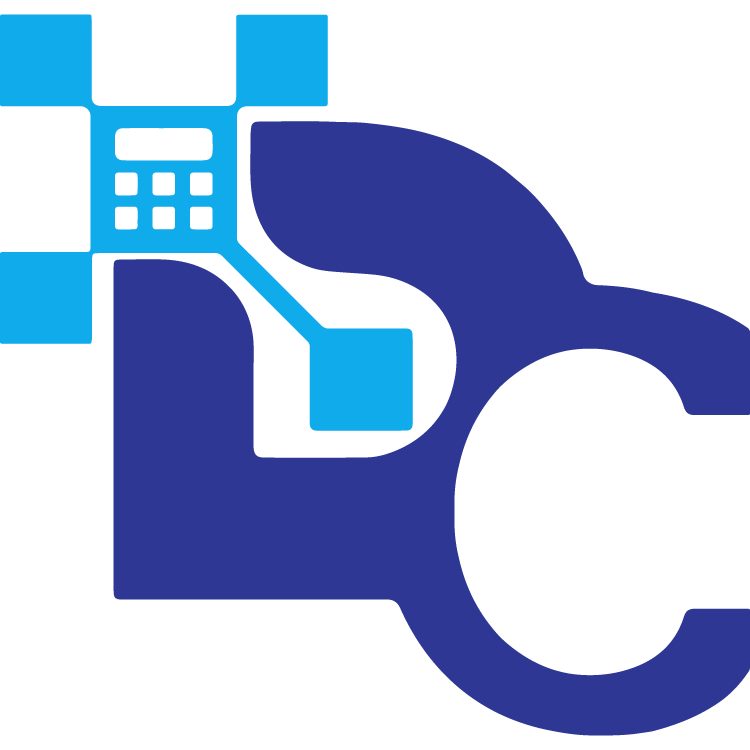Inverse Trigonometry Calculator – Find Arcsin, Arccos & Arctan Instantly
Calculate inverse trigonometric functions (arcsin, arccos, arctan, arccsc, arcsec, arccot) to find angles
Angle Results
Inverse Trigonometric Functions:
- arcsin(x) or sin⁻¹(x): Returns angle whose sine is x
- arccos(x) or cos⁻¹(x): Returns angle whose cosine is x
- arctan(x) or tan⁻¹(x): Returns angle whose tangent is x
- arccsc(x) or csc⁻¹(x): Returns angle whose cosecant is x
- arcsec(x) or sec⁻¹(x): Returns angle whose secant is x
- arccot(x) or cot⁻¹(x): Returns angle whose cotangent is x
Domain & Range:
- arcsin: Domain [-1, 1], Range [-90°, 90°]
- arccos: Domain [-1, 1], Range [0°, 180°]
- arctan: Domain (-∞, ∞), Range (-90°, 90°)
- arccsc: Domain (-∞,-1]∪[1,∞), Range [-90°, 90°]
- arcsec: Domain (-∞,-1]∪[1,∞), Range [0°, 180°]
- arccot: Domain (-∞, ∞), Range (0°, 180°)
Common Values:
- arcsin(0.5) = 30° = π/6 rad
- arcsin(0.707) ≈ 45° = π/4 rad
- arccos(0.5) = 60° = π/3 rad
- arctan(1) = 45° = π/4 rad
- arctan(√3) = 60° = π/3 rad
Applications:
- Physics (finding angles from ratios)
- Engineering calculations
- Navigation and surveying
- Computer graphics (rotation calculations)
- Robotics (inverse kinematics)
Inverse trigonometric functions allow us to find angles when we know the trigonometric ratios such as sine, cosine, or tangent. They form the backbone of trigonometric analysis, geometry, physics, and engineering.
The Inverse Trigonometry Calculator on Digital Calculator helps you compute inverse sine (arcsin), inverse cosine (arccos), and inverse tangent (arctan) instantly. Enter any trigonometric ratio value, choose your desired function, and the calculator immediately returns the corresponding angle in degrees or radians all with step-by-step precision.
What Is Inverse Trigonometry?
In standard trigonometry, we use sine, cosine, and tangent to find ratios given an angle.
In inverse trigonometry, we do the reverse — we find the angle when we already know the ratio.
In other words:
- If sin(θ) = x, then θ = sin⁻¹(x)
- If cos(θ) = x, then θ = cos⁻¹(x)
- If tan(θ) = x, then θ = tan⁻¹(x)
These inverse functions are sometimes written as:
- arcsin(x)
- arccos(x)
- arctan(x)
Inverse Trigonometric Function Formulas
Function | Mathematical Definition | Output Angle Range (in Degrees) |
arcsin(x) or sin⁻¹(x) | θ = sin⁻¹(x) | −90° ≤ θ ≤ 90° |
arccos(x) or cos⁻¹(x) | θ = cos⁻¹(x) | 0° ≤ θ ≤ 180° |
arctan(x) or tan⁻¹(x) | θ = tan⁻¹(x) | −90° < θ < 90° |
Each inverse function has a restricted domain and range, ensuring that every input corresponds to a unique angle.
How to Use the Inverse Trigonometry Calculator
Using the Digital Calculator Inverse Trigonometry Calculator is straightforward:
- Select the function type: arcsin, arccos, or arctan.
- Enter the ratio value (x):
- For sine and cosine, x must be between −1 and 1.
- For tangent, x can be any real number.
- Select the angle unit: degrees or radians.
- Click “Calculate.”
- Instantly view the result along with a detailed explanation.
This makes it ideal for students, teachers, and professionals working with inverse trigonometric identities and angle calculations.
Example 1: Find arcsin(0.5)
θ = sin⁻¹(0.5)
From trigonometric tables:
sin(30°) = 0.5
So,
θ = 30° or π/6 radians
Result:
sin⁻¹(0.5) = 30°
Example 2: Find arccos(0.8660)
θ = cos⁻¹(0.8660)
We know:
cos(30°) = 0.8660
Therefore,
θ = 30°
Result:
cos⁻¹(0.8660) = 30°
Example 3: Find arctan(1)
θ = tan⁻¹(1)
Since tan(45°) = 1,
θ = 45° or π/4 radians
Result:
tan⁻¹(1) = 45°
Example 4: Negative Input
Find tan⁻¹(−1).
tan(−45°) = −1,
So, tan⁻¹(−1) = −45°
Range and Domain of Inverse Trigonometric Functions
Function | Domain (x-values) | Range (θ-values in Degrees) |
sin⁻¹(x) | −1 ≤ x ≤ 1 | −90° ≤ θ ≤ 90° |
cos⁻¹(x) | −1 ≤ x ≤ 1 | 0° ≤ θ ≤ 180° |
tan⁻¹(x) | All real numbers | −90° < θ < 90° |
cot⁻¹(x) | All real numbers | 0° < θ < 180° |
sec⁻¹(x) | x ≤ −1 or x ≥ 1 | 0° ≤ θ ≤ 180° (θ ≠ 90°) |
csc⁻¹(x) | x ≤ −1 or x ≥ 1 | −90° ≤ θ ≤ 90° (θ ≠ 0°) |
The Inverse Trigonometry Calculator supports all six functions — arcsin, arccos, arctan, arccot, arcsec, and arccsc — ensuring complete trigonometric analysis.
Inverse Trigonometric Identities
The following identities help simplify or combine inverse trigonometric expressions:
- sin⁻¹(x) + cos⁻¹(x) = π/2
- tan⁻¹(x) + cot⁻¹(x) = π/2
- sec⁻¹(x) = cos⁻¹(1/x)
- csc⁻¹(x) = sin⁻¹(1/x)
- tan⁻¹(a) + tan⁻¹(b) = tan⁻¹[(a + b) / (1 − ab)], if ab < 1
- tan⁻¹(a) − tan⁻¹(b) = tan⁻¹[(a − b) / (1 + ab)]
Our calculator evaluates these functions with full accuracy and converts the answers into both degrees and radians automatically.
Applications of Inverse Trigonometry
Inverse trigonometric functions are crucial in both academic and real-world scenarios:
1. Geometry and Trigonometric Analysis
Used to determine unknown angles in triangles when side ratios are known.
2. Engineering
Essential for calculating inclinations, slopes, and angles in mechanical, civil, and electrical engineering.
3. Physics
Used in wave motion, harmonic oscillations, and rotational dynamics.
4. Computer Graphics
Helps in calculating camera angles, object rotation, and rendering 3D projections.
5. Navigation and Astronomy
Inverse trigonometric functions determine elevation, declination, and celestial coordinates.
6. Robotics
Used to control arm angles, path orientation, and joint movement calculations.
Inverse Trigonometry Value Table
Function | Input (x) | Output (θ in Degrees) |
sin⁻¹(0) | 0 | 0° |
sin⁻¹(1) | 1 | 90° |
cos⁻¹(0) | 0 | 90° |
cos⁻¹(1) | 1 | 0° |
tan⁻¹(0) | 0 | 0° |
tan⁻¹(1) | 1 | 45° |
tan⁻¹(√3) | 1.732 | 60° |
tan⁻¹(−1) | −1 | −45° |
The Inverse Trigonometry Calculator automatically computes all these values, showing both exact and decimal approximations
Benefits of Using the Inverse Trigonometry Calculator
- Instant calculations for all inverse trigonometric functions.
- Supports radians and degrees for flexible use.
- Step-by-step working for educational insight.
- Mobile and desktop friendly.
- Error-free and precise.
- Completely free — always accessible on Digital Calculator.
Calculate faster, learn smarter — with Digital Calculator’s Inverse Trigonometry Calculator.
Common Mistakes to Avoid
- Using values outside the domain:
For arcsin and arccos, inputs must be between −1 and 1. - Ignoring unit selection:
Confusing radians with degrees can lead to wrong results. - Forgetting periodicity:
Trigonometric functions are periodic; make sure to interpret the principal value correctly. - Sign confusion:
Check the quadrant carefully to determine the sign of your result.
The Inverse Trigonometry Calculator helps you avoid all these mistakes automatically.
Step-by-Step Example: Triangle Application
A right triangle has a height of 4 units and a hypotenuse of 5 units.
Find the angle θ opposite to the 4-unit side.
sin(θ) = 4/5 = 0.8
θ = sin⁻¹(0.8)
θ ≈ 53.13°
Result:
θ = 53.13°
You can verify this instantly using our calculator — just enter 0.8 in arcsin(x) and select “Degrees.”
Why Choose Digital Calculator
At Digital Calculator, we combine mathematical accuracy with simplicity. Our tools are designed to help learners and professionals perform complex calculations easily, understand every step, and apply trigonometric principles with confidence.From classroom study to professional problem-solving we make accuracy accessible.