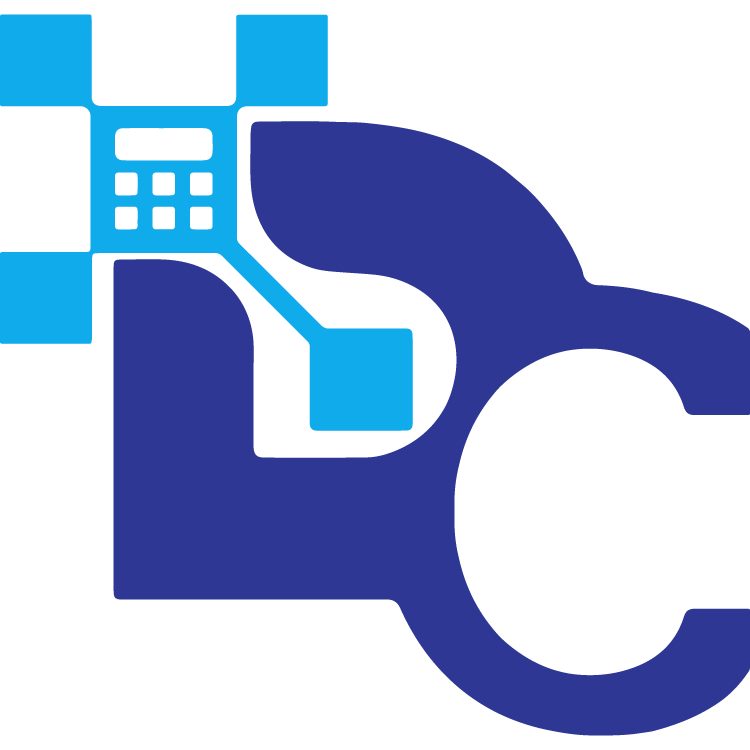Percentage Change Calculator – Instantly Calculate Increase & Decrease
Calculate percentage change between two values, or find final value from initial value and percentage change.
A Percentage Change Calculator is a vital tool for quickly determining how much a value has increased or decreased relative to its original amount. Whether you are tracking prices, investments, sales, grades, or statistics, this calculator provides accurate and instant results.
It eliminates manual calculations and saves time, making it perfect for students, professionals, business users, and researchers.
What Is Percentage Change?
Percentage change measures the relative change between an initial (old) value and a final (new) value, expressed as a percentage. It is widely used in finance, economics, statistics, business, and education to analyze growth or decline.
Formula:
Percentage Change=New Value−Old Value / Old Value ×100
Where:
- New Value = the final or current value
- Old Value = the initial or starting value
Example:
Old Value = 200
New Value = 250
250−200 / 200 ×100=25%
The value increased by 25%.
History of Percentage Change
- Ancient Civilizations: Merchants and traders calculated price changes and interest using basic percentage methods.
- Industrial Revolution: Percentage change became critical in financial accounting, trade, and business analytics.
- Modern Use: Today, it is a standard tool in investment analysis, business performance, economics, and education.
How to Calculate Percentage Change
- Identify the old value (starting point).
- Determine the new value (current or final amount).
- Apply the formula:
Percentage Change=New Value−Old Value / Old Value ×100
Step-by-Step Example:
- Old Value = 80
- New Value = 100
100−80/ 80×100=25%
Result: The value increased by 25%.
How to Use Our Percentage Change Calculator
- Enter Old Value: Input the initial amount.
- Enter New Value: Input the final or current amount.
- Click 'Calculate': Receive the percentage change instantly.
- Optional: Track multiple items to analyze trends efficiently.
Why Use Our Percentage Change Calculator?
- Accurate: Eliminates human errors in manual calculations.
- Fast: Provides instant results for small or large datasets
- User-Friendly: Designed for students, professionals, business users, and researchers.
- Versatile: Ideal for finance, investments, grades, sales, or any numerical data.
- Free & Accessible: No sign-ups, downloads, or subscriptions needed.
Practical Applications
- Finance: Track stock price changes, investment returns, or profit growth.
- Business: Measure revenue increases, cost changes, or sales performance.
- Education: Calculate improvements or declines in test scores or grades.
- Daily Life: Track price changes, expenses, or consumption variations.
- Research & Statistics: Compare data trends, survey results, or experiment outcomes.
Percentage Change Reference Chart
Old Value | New Value | Percentage Change |
100 | 120 | 20% |
200 | 250 | 25% |
500 | 450 | -10% |
1,000 | 1,200 | 20% |
2,000 | 3,000 | 50% |
5,000 | 6,500 | 30% |
10,000 | 8,000 | -20% |
50,000 | 75,000 | 50% |
80 | 60 | -25% |
300 | 450 | 50% |
This chart shows practical examples of percentage increase and decrease in various contexts like business, finance, and daily life.
Stop manually calculating percentage changes and risking mistakes! Use our Percentage Change Calculator at Digital Calculator to get fast, precise, and reliable results for any value.